Buongiorno!
I have been plodding along at learning on foreign language online for 3 years. I have used a number of online sites and apps to learn the language (in my case, Italian) and would like to give you a few tips. All of these programs/apps support the learning of a multitude of different languages.
Now, I am just learning Italian for fun and to keep my brain active, but I think these tips will help you if your are going to a foreign country, travelling or supplementing a class you are taking. I routinely spend an average of an hour a day working on Italian, on a busy day 20 minutes or on a slow day an hour or two.
I have used Duolingo, Rosetta Stone (Library edition), Babble, Memrise, Tiny Cards, News in Slow Italian and Netflix to learn a language online. Some of these have been mainstays in my learning, others were supports for awhile but not used so much as I gain fluency, yet others I see as being more appropriate when I am more fluent. Here is the line up.
Duolingo
Duolingo is my rock, my go-to, the base for the first three years of my learning. I think I probably have one more year to use Duolingo before I max out and only use it a bit for review since I do not live in Italy. Then I will turn to other programs to increase my fluency and ability to use the language in conversation.
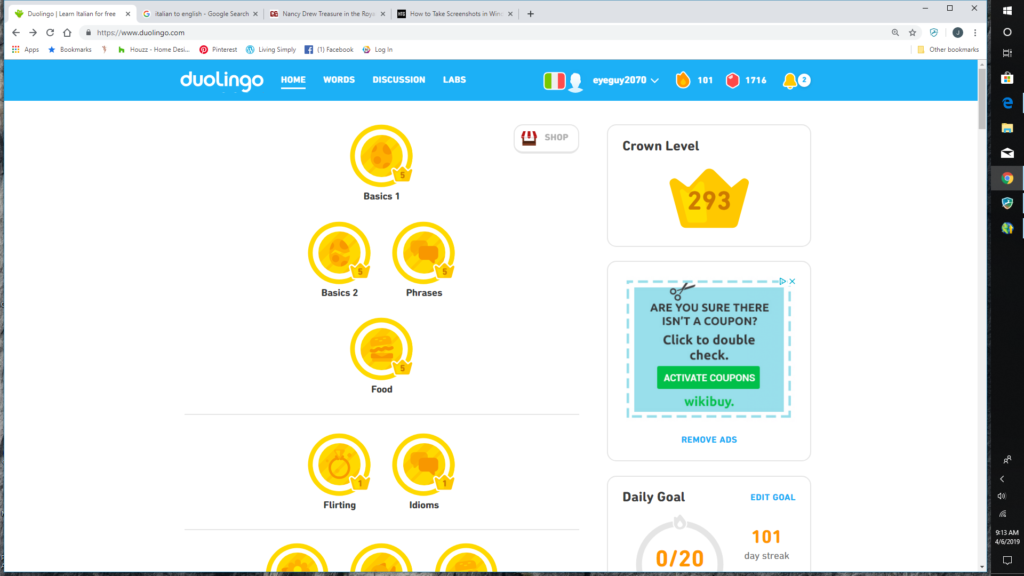
It is a very straightforward program to learn a language online. You move in a linear fashion through the levels, though you can skip around if you want or repeat levels.
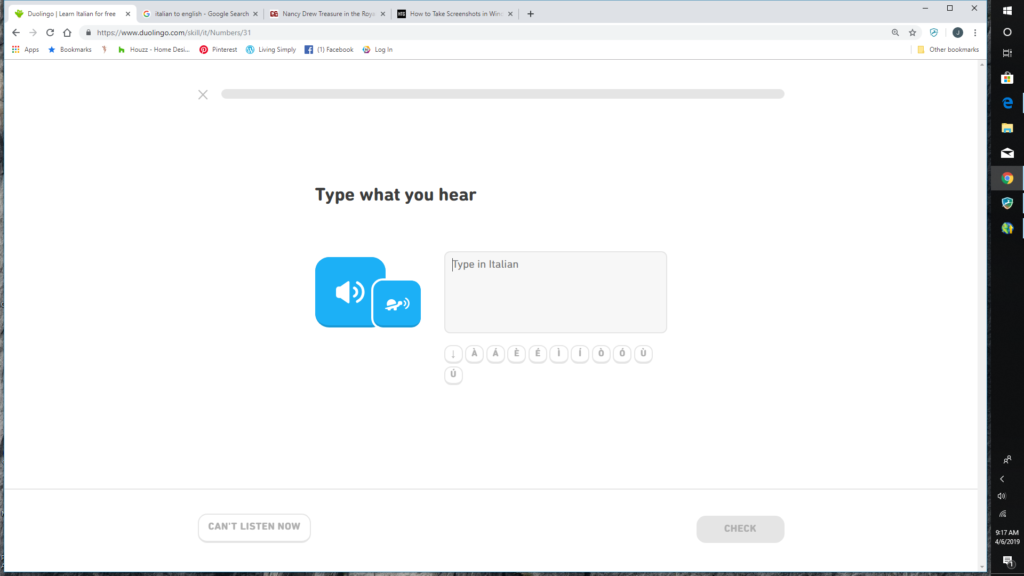
I love Duolingo. I like using it directly on the Duolingo site online. The Duolingo App takes points away when you make an error so it limits your usage. Online you can keep plodding along. Therefore I see no need to upgrade to the Premium program if you are working at the site. On the app, it would give you some forgiveness for errors.
FREE
Tiny Cards
Tiny Cards is a flashcard program related to Duolingo so the decks correspond to the Duolingo course you are taking. It is just like it sounds, it flashes you a card in English or Italian, you respond. You can work through levels and levels of cards on a number of different topics (languages, academic subjects, etc.)
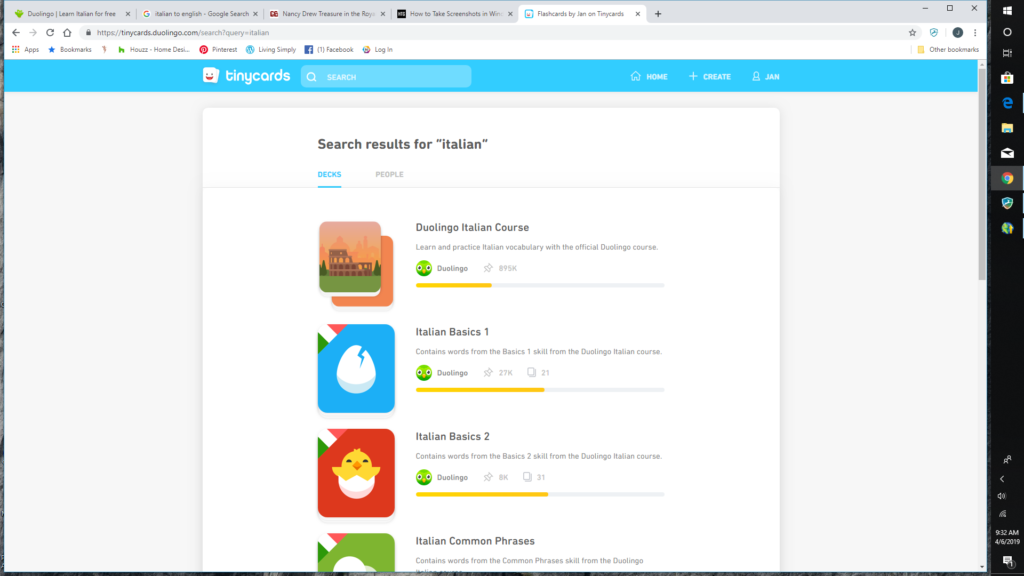
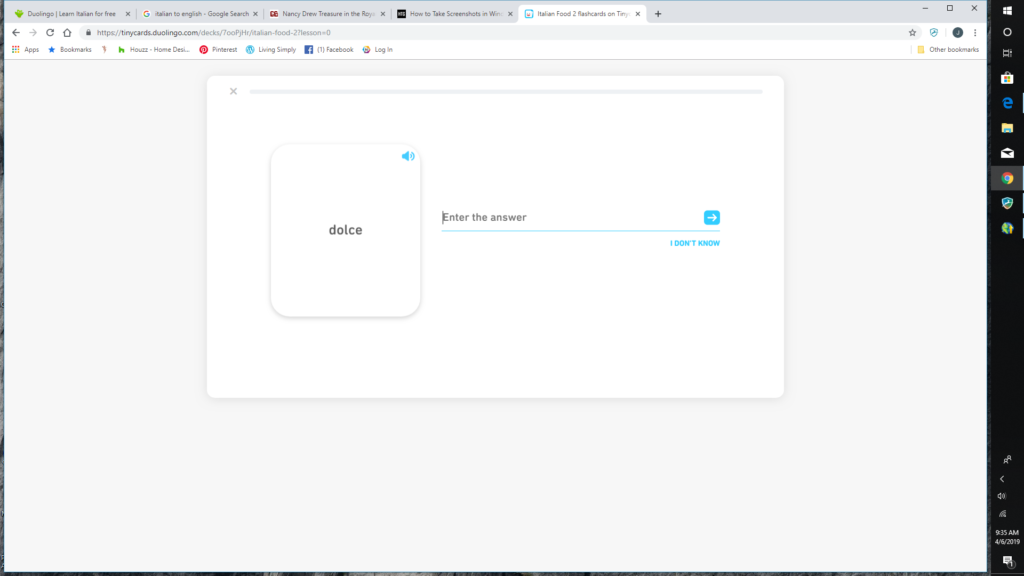
I no longer use Tiny Cards but used it a lot when I was building basic vocabulary. It was easy to use as an App on my Ipad when I was watching TV.
FREE
Rosetta Stone (Library Solution)
This form of Rosetta Stone is free online through my library. I do not know if it is the same as the version to be purchased online or on DVD. I have used Rosetta Stone for the three years I have been working on Italian but not as routinely as Duolingo.
Rosetta Stone immerses you in the language. There is no translation given (other than hints in photographs provided. It is up to you to figure out the vocabulary and why grammar works the way it does. It moves quickly and does not repeat much vocabulary from lesson to lesson. The lessons allow you to learn vocabulary, speak vocabulary, choose the correct word to be grammatically correct, listen to sentences and choose the appropriate photo, write sentences describing photos. The end of each unit challenges you to use vocabulary and proper grammar to respond in a simulated “real-life” series of scenarios
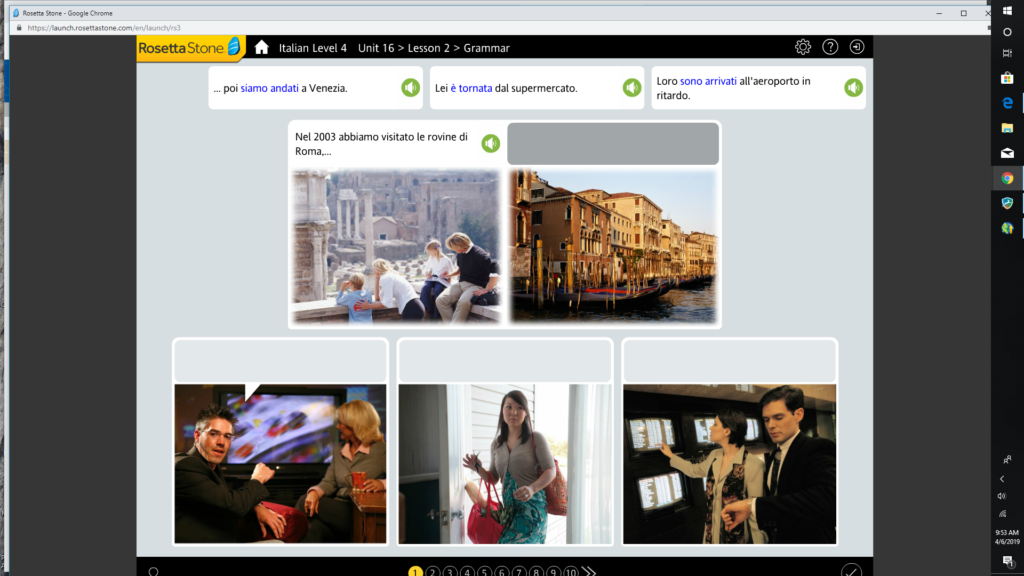
I am 4/5 of my way through the program and plan on starting over from the beginning once I finish to review and improve fluency.
FREE if your library provides it. Pricey to subscribe.
Summary of Part 1
These are the three programs that have been the backbone of my Italian learning. They all support learning many other languages, some impressively rarely taught in other ways. I highly recommend these programs.
NEXT TIME: The other programs that support language learning online….

Ciao Jan! First, so cool you are learning Italian! Should come in handy in NYC. Second, what a handy guide. I keep threatening to learn at least functional Spanish, this gives me a good place to start.